Pam's Tech Set Up
I am often asked about the tools I use to deliver clean, professional presentations that are so interactive yet appear effortless. And now that so much teaching is being done online, many teachers are looking for simple, professional ways to facilitate Problem Strings and other expert teacher routines remotely.
My team and I have spent this last summer delivering online trainings and designing online content, and ya'll we have learned a TON. This page is so I can share with you the technology I use to teach, present, and work with teachers remotely. It took a bit of practice to adjust, but I'm incredibly pleased with my setup.
It was no easy task finding the right combination of tools that allow me to write in real time on top of my prepared notes and slide. Not to mention tools that work simultaneously with online video services, are not clumsy, unreliable, or require awkward transition time. I want to help you get over this initial hurdle so that you can spend your time and energy on making this next year the best for your students.
That's why I've decided to create this page. Now you, or anyone else, can quickly find everything you need to teach effectively and interactively, remotely. I hope this helps!
Teaching Remotely
In the past few months my team and I have given live online training to hundreds of teachers. I want to share the tech setup I use that's easy for me, and looks great for my participants.
It's as simple as I can make it. Using Zoom I screen-share my iPad. On my iPad I have both the Notability app and the Keynote app up and ready. Before beginning the training, I created my presentation on Keynote using my iMac, and synced it to my iPad.
Zoom comes with an annotation system called Whiteboard, but I find it's very difficult to write clearly with it. Keynote also comes with an annotation system, but lacks very important features (like an eraser!). To make up for it, I have Notability.
Notablity also comes in handy for its ability to store prerecorded data. I can save whatever I write in Notability (which can be useful both for preparation and to save whatever I might want after doing the presentation), this is not an option in Keynote: Switch slides, and you might not be able to find the comments you made on the previous one ever again.

You'll probably want to play around with these two apps on your own, but bottom line for me is, when I'm going to do a longer math sequence, or a section that includes modeling thinking, I will always switch to Notability.
Of course no annotation would even be possible were it not for my Apple Pencil. Not only does it make for a fun baton, it makes the whole thing infinitely more professional. Especially when I'm using this setup in an in-person presentation. Can you imagine what I would look like on stage if I had to hunch over and draw with my finger? I never leave home without my Apple Pencil.
What if I don't use Zoom or Apple products?
Zoom can also screen-share android products. Notability however is not provided on Android, in which case I've had Metamoji recommended as a free alternative. If you aren't going to be using Zoom, I use Reflector3 to share my iPad screen to my computer. As far as styluses are concerned, there are dozens of options for every price range, but the investment is worth it!
Want my checklist for when I run live sessions on Zoom?
I've learned a ton about preparing for and running zoom sessions. I hope this one page PDF helps you not make the same mistakes I have. I've included as many helpful ideas and reminders that I could think of, and I use them all the time. Best of luck!
What about when I present in person?
Lots of people wonder about the tech that makes my in-person presentations possible. It's very similar!
The principles are the same. I need to get my iPad screen (where I do all my writing) up onto whatever screen is in front of the participants. Normally means I bring my Apple TV with me to every conference. I plug that little black box into the projector provided, share my iPad screen to the Apple TV, run my presentation on Keynote, and have Noteability ready to write and model thinking.
Now I always travel with about a half dozen different types of cables and adapters, just in case. The last thing I want is to arrive only to learn that I can not connect my Apple TV to their projector.
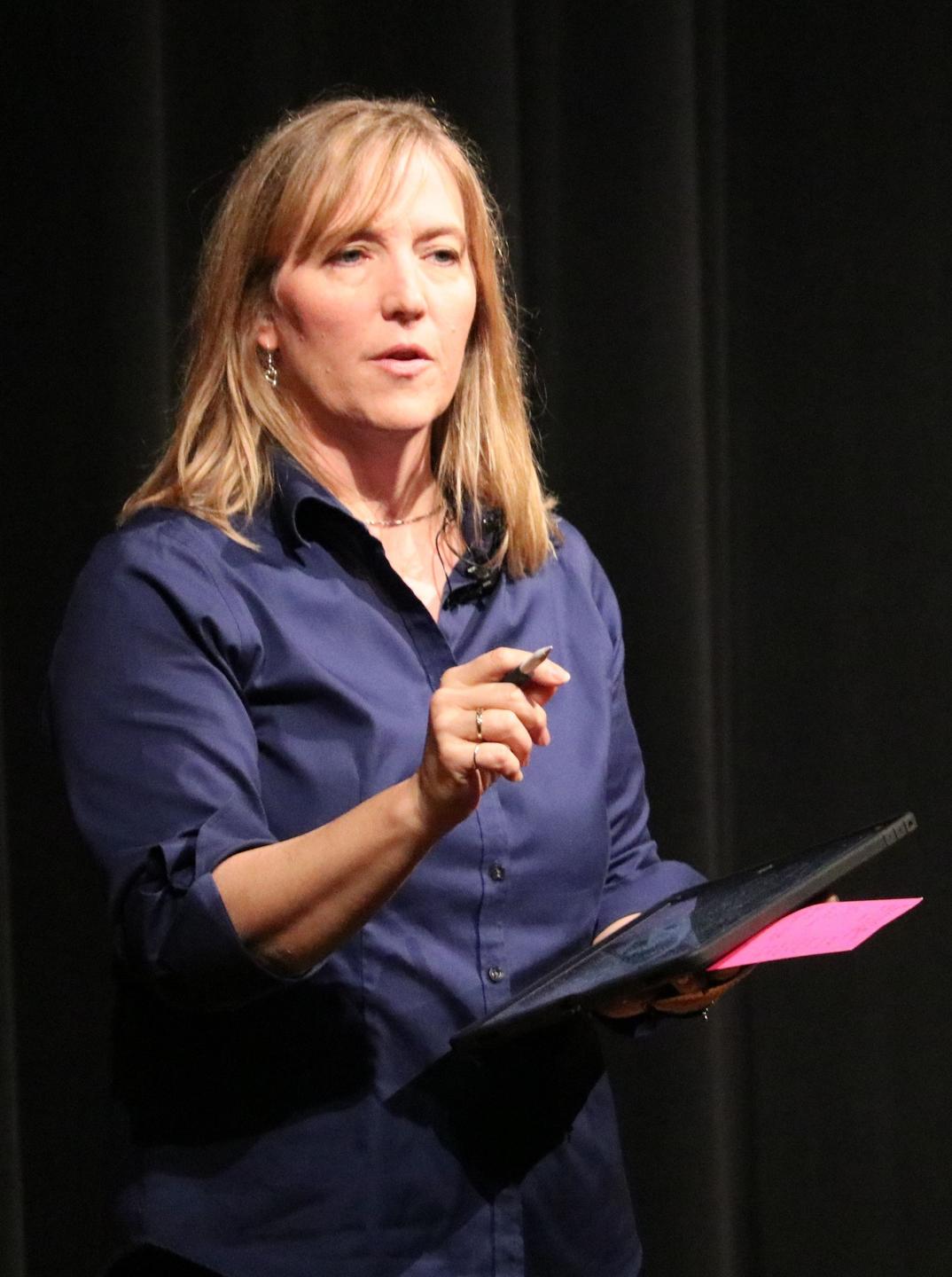
Once I am on site, and my cables are working properly, I gotta get my cords working. My vocal cords. I have had issues with dry mouth for years now, so I have got my pre-conference Ricola intake down to a science. I like to break them into three pieces so that I have quicker doses, that don't make it look like I have ricola in my mouth. And what about after a long day of presenting? Then I can happily settle down with some celebratory dark chocolate. Yum!
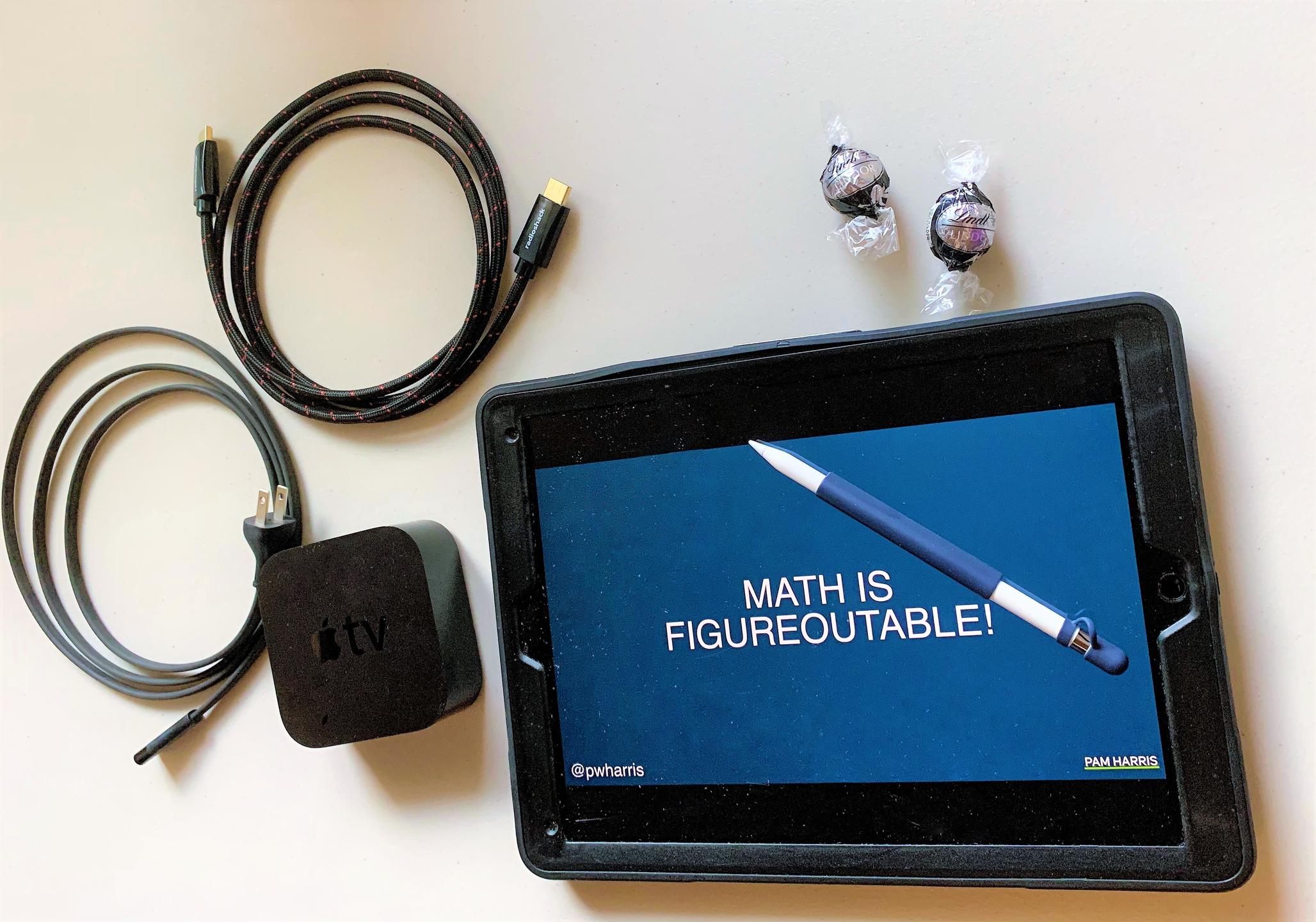
There is one last crucial puzzle piece to the magic... my TEAM! Without the amazing graphics, preparation, feedback, and constant support I get from them there is no way I could deliver so many presentations a year, let alone good ones. I am incredibly grateful to them.
And I'm grateful for you too! I am floored by the wonderful responses I receive from teachers who come see me in person or take my online workshops. It means so much to me to know that my work makes a difference.


